Mesh and Wi-Fi Router Compatibilities
COMPATIBILITIES: Island is compatible with all other Wi-Fi router and mesh manufacturers that support bridge or AP mode.
AT&T Modem/Router Combo: Follow these instructions when setting up Island using the AT&T modem/router combo.
Google Nest: If you have only a single Google Nest Wi-Fi point, it can be placed in AP mode with Island used as the router. However, when more than one Google Nest Wi-Fi point is used, Google insists on being the router and does not support AP mode. This is Island’s only known incompatibility.
Verizon FIOS: Follow these instructions when setting up Island using Verizon Fios service.
Note: This article describes a process that is not valid with Fios One set-top boxes. Fios One set-top boxes require the use of a Verizon router as the primary router.
Ruckus Smart Zone® Controller: Follow these instructions when configuring Island for use with the Ruckus Smart Zone® Controller.
How to disable your preexisting router function:
During Island install, you will disable any preexisting router function, whether it resides in your cable modem, a Wi-Fi router, or your mesh, by placing it in bridge, access point (AP), or pass-through mode (terminology may differ according to brand). Each manufacturer enables this setting change differently within their management app or tool. Some make it easy; others bury it, and occasionally you have to call your ISP to change this setting for you. Helpful information is often found simply by searching for “How to….” do it. Here are links to some popular manufacturer’s info.*
Other Gateways:
* Despite the variety of cable modems, Wi-Fi routers, access points, and Wi-Fi meshes, we will try our best to maintain current links.
