Security
FAQs
-
Island complements the functionality of, but does not eliminate the need for anti-virus software. Island automatically activates filters that block Internet sites known to contain malware and other threat content. However, it cannot protect against malware that reaches a personal computer through other means such as an email attachment or a USB flash drive.
-
No. Island’s firewall is automatically configured and activated from the moment that Island comes up. Unlike many other routers, you do not need to configure the firewall during Island install; it is transparently protecting your network.
-
Island automatically protects all devices on your network with the default “one umbrella” filter setting, indicating that 8 categories of threat-ware, including botnets, phishing, malware, spam, spyware, and other fraudulent sites are blocked from Internet access by any of your devices. The green check on the Security tab (the Umbrella icon) means that this setting has not been deleted or modified and that all devices are currently protected.
-
No. Island uses no cloud-based communication except for intermittent communication to the filtering database. Unlike other routers and many other devices with a mobile app for management, Island keeps all your network information local, preventing potential for compromise while data is traversing the Internet, and therefore provides a security advantage. Accessing an Island remotely using the app is securely implemented via encryption.
