Scheduling
Helpful Videos
Dashboard: Scheduling Internet Access
Dashboard: Scheduling Filtering
Dashboard: Scheduling a VPN Event
FAQs
-
You can set schedules to 1) restrict access to the Internet in general, 2) define hours during which parental controls (or content filters) are enforced, and 3) restrict hours during which a VPN connection can be used. For example:
• Allow kids to access the Internet after homework, but not during dinner or after 10PM.
• Impose a whole-house, kid-friendly filter but create open access to just parents after 10PM.
• Allow employees to access the VPN during only specific hours of the day. -
Yes, Island lets you set up schedules by device, user, or groups. Additionally, you can set up multiple schedules within a specific day and set up different schedules on different days.
-
Yes. There is no limit to the number of schedules you can set up within a given day, week, or month.
-
Yes. For example you can create a group that contains all of the devices connected to one specific Island interface, such as gaming devices, and then schedule times when their use is or is not permitted.
-
From the main dashboard, you can view all schedules in one place assigned to devices, users and groups. Tap the Events tab (the calendar icon) and tap View on the message line at the bottom of the screen.
-
Filters and schedules restrict access, and when schedules and/or filters overlap, the result is the union of the restrictions. For example, if you have one schedule that blocks access from 7 PM to 9 PM and another that blocks from 8 PM until midnight, and both schedules are applied to the same device in separate groups, that device will be blocked from 7 PM to midnight.
-
Yes, Island is very flexible in terms of specifying recurring events and when they should end. You can set up an end calendar date or have a scheduled event end after a chosen number of occurrences. For example, you could allow one-time VPN access for a consultant. Or, you could end Internet access to coincide with the end of a property rental period.
-
On the dashboard, view the Events tab (the calendar icon). The number indicates how many events are scheduled for that day. You can click to view additional details about those events. No events will be indicated if no access, filters, or VPNs are scheduled for that day.
-
It depends. It is easiest to manage if you have created groups whose restrictions are similar; placing filters on a group thus covers all the group’s users and their respective devices. Sometimes it is more effective to set up a schedule for an individual user on their dedicated screen, for example one teen in a group of Kids. However, if the kids share a variety of devices, setting up the most restrictive filter at the device level may be the way to go. Island’s flexibility allows you to configure events according to what works best for you.
-
No, there are no notification options in place to reflect attempted access based on schedules. However, there are notification options available for a user or group attempting to access a blocked site or VPN.
-
The pause icon on any device means that that device has been manually paused, and serves as a reminder that you will need to manually remove the pause. The pause icon will not appear on a device during a pause time that has been scheduled.
-
No. You can set as many schedules as needed for one or more devices, groups, or users.
