Remote Access
Helpful Videos
-
They essentially refer to the same function. Remote access is a more industry-generic term for accessing a network while not locally connected to that network. Island hop refers to the same capability but is simply a more Island-themed term.
-
Connecting to another Island via VPN allows you to access the resources (servers, files, printers, streaming videos, etc.) on the destination network. Performing an Island hop gives you access to the information and management functions available only via the app at the destination Island, but not to that network’s servers, files, and other resources.
-
Yes. Remote access to any Island can occur only if the destination’s Island hop setting is enabled. That setting is found using the main menu under the Tours and Island hop headings.
Remember that disabling remote access will prevent everyone, including you, from accessing your Island when not locally connected to it.
-
You can enter any of three types of address: 1) the destination Island IP address, 2) its DNS address, or 3) its public key
-
There are two places where you can find an Island’s public key under the main menu in the app:
1) under the VPN menu and 2) under the About headings. Tap on the “Copy public key” item, and you can then send it to the requestor via text or email.1) under the VPN menu and 2) under the About headings. Tap on the “Copy public key” item, and you can then send it to the requestor via text or email.scription
-
Yes, at a minimum the first time you connect. You may have your device remember the PIN for a subsequent connection.
-
When launched, the Island app always attempts to connect to the Island that was most recently accessed before the app was closed, even if that Island is remote. For residential customers, that will likely be their “home” Island.
