Networking Configurations
Helpful Videos
Network Menu: Viewing and Configuring Network Interfaces
Network Menu: Configuring a VLAN
FAQs
-
Any interface on the Island may be used to a) connect to the Internet (WAN) or to b) a local network (LAN). In most cases, Island will automatically detect which interfaces are connected to the WAN and which to a LAN. From the main menu, on the Network page, tap on the “i” to view in Geek Mode to see the most complete information on the status of each interface.
-
Yes, Island supports IEEE 802.1Q, commonly known as virtual local area networking, or VLANs.
By default, Island will automatically create a VLAN interface for each VLAN detected on an Ethernet interface. A VLAN interface can also be created manually using the “Add VLAN” button on an Ethernet interface screen in the Network page under the main menu (≡).
-
Yes. In fact, the networks on each of the interfaces (both physical and VLAN) on an Island are assigned unique IP network addresses and are automatically isolated from each other. Simply connect one of your interfaces to your private network and another to your guest network. Devices on the guest network will not be able to access devices on your private network and vice-versa.
For Wi-Fi networks, this configuration requires either a separate Wi-Fi access point for your guest network, or an access point that supports VLANs.
-
Yes, Island supports multiple WANs (or Internet connections), allowing you to have a backup Internet source in case one connection goes out, or to enable load balancing. Additionally, you can designate the WAN connections as primary or backup.
Traffic is automatically load balanced between all primary WAN interfaces. If all primary WAN interfaces are down, traffic will be load balanced between all secondary WAN interfaces.
