Identifying Devices
Getting Started
Island keeps track of every device on your network. This allows you to monitor usage, apply filters, schedule events, and take many other actions on individual devices. It is important to know which piece physical equipment in your home or office is associated with each device within Island. For users with many connected devices, though, identifying every device at installation time can sometimes be challenging.
When Island is installed in an existing network, the Devices tab on the app or web page will show how many devices are visible on the network. All devices will initially be listed as “New” until they are positively identified by the user. The screen shown is an example of the Devices tab on a new installation.
In this example, there are 140 devices on the network. All of them are listed as New since the user has not yet identified any devices. To start identifying devices, click on the orange “New” icon – the one that says “Click to identify”. That will bring up a list of all unidentified devices in the system.
Each device is listed with the information Island was able to determine from the device. This includes the device’s name (if known), its MAC address [link to explain what a MAC is], the manufacturer, and the first and/or last times the device was seen on the network. (Note that the manufacturer is based on the MAC address, so it’s the manufacturer of the network interface, which may or may not be the same as the manufacturer of the device itself. More on that later.)
If the device name is available, it will be listed in large, bold letters at the top of each device entry.
Here we see several device listed with their actual names, typically assigned by the user of the devices. To mark a device as Identified and remove it from the New device list, click on the device entry in the list to bring up the Identify Device screen:
On this screen you modify the device name (or leave it at the default), set an optional description for the device, and change the icon associated with the device.
In most cases, the State should be left as Identified. Other options will be discussed in another document. When you are finished making changes to the device, click the checkmark icon in the lower right corner of the screen. That will move the device to the Identified list, and it will no longer show up as New.
As seen above, many devices have names that Island can detect such as cell phones, tablets, and personal computers. That makes it easy to positively identify the device. Some devices, on the other hand, have no name associated with them, or will have a generic name assigned by the manufacturer. This is often true of IoT devices such as thermostats, appliances, and so on. Some cell phone vendors are also beginning to use generic names for their devices for privacy reasons. These devices may require additional work to identify.



